Launch the HP CR Server Administrator.
Click Configuration > Web Client Views.
Right-click on View.Default.xml
in the results pane. Select Properties.
The Web Client View Properties
page is displayed.
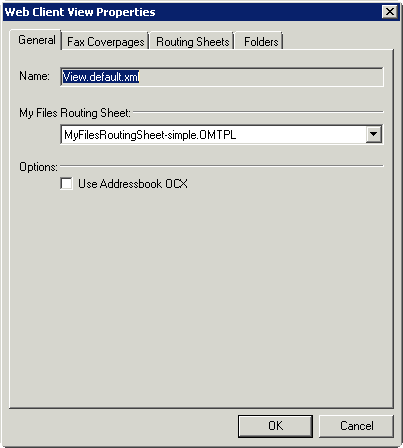
You can set up primary customized options to define the ways in which features are displayed with the End User Interface.
Launch the HP CR Server Administrator.
Click Configuration > Web Client Views.
Right-click on View.Default.xml
in the results pane. Select Properties.
The Web Client View Properties
page is displayed.
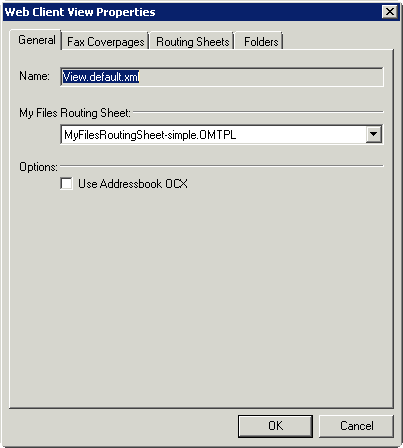
Use the Administrator Web Client Views Management tool for the following procedures:
Setting a default Routing Sheet template for use with the Scan to My Files feature
Making fax cover page templates available and setting a default template
Making Routing Sheet templates available and setting a default template
Setting tabs/folders that are enabled and specifying a default display